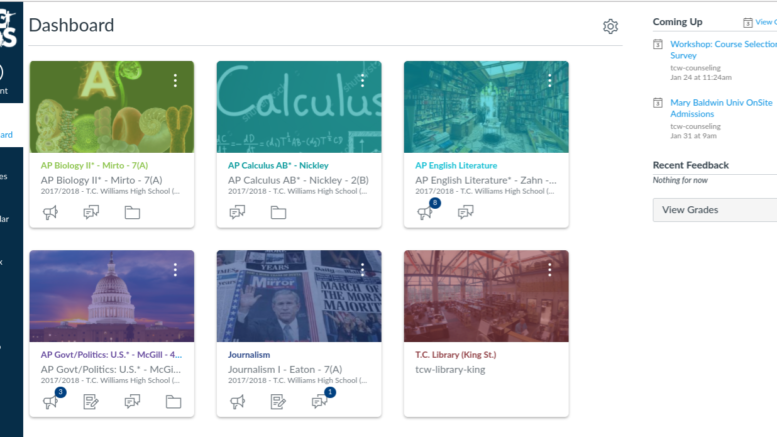Among the many changes from last school year to this one, there was a notable shift in the school’s learning management system (LMS) from Blackboard to Canvas. Jami Martin, a technology integration specialist, said, “An LMS allows teachers to complete all necessary educational processes including: communicating, administering, tracking, reporting and delivery of educational content.” There were many reasons, especially Blackboard’s incompatibility with Google, contributing to the fact that it was not user-friendly.
Martin chose Canvas because, “after reading teacher responses and viewing the information and presentations provided by the different LMS companies… Canvas fulfilled the needs expressed by ACPS the best.”
Now that we have Canvas, there should be efforts to make it useful. There are tabs that teachers can put different types of information on depending what the topic is. Assignments and announcements can be separated so students can organize what they need to know and what they need to do. Other tabs can be made for links pertaining to the class, or anything that can aid a student.
The point of having a LMS is to make it easier for students to get information and to make it easier for teachers to send out information. The site needs to be reliable for students to be able to check and know for sure that they can check for assignments and upcoming events.
The most important part of making Canvas effective is an overall acceptance of the platform. The majority of teachers have to use the site in order for students to check it often enough for a student to know how to use it. “A lot more teachers are using Canvas than Blackboard.” said Martin. “Canvas allows for all of the capabilities of Blackboard and more in addition to the important integration with Google.”
One problem with Blackboard was its lack of use and lack of acceptance. Many teachers used Google Classroom which meant students were not trying to learn how to navigate Blackboard. Last year students who were used to turning in assignments through attachment in Classroom may have been more confused when trying to turn something in through Blackboard. Classroom gives an easy way for students to turn in assignments with their google accounts.
Many students questioned why Google Classroom is not used as the LMS. Martin explained, “Google Classroom is not technically an LMS, but rather part of Google Apps for Education (G Suite). Since it’s not an LMS, it doesn’t have all the functionality that Canvas has. Teachers can still use Google Classroom to send out assignments and content for students, and it can work well with particular types of assignments, but it doesn’t allow for a lot of the more advanced communication, organization, and data analysis tools that Canvas does.”
Canvas has the benefit of an easy turn in process as well. The way to turn assignments in is easier than Blackboard because it is linked with student’s google accounts. The teacher creates an assignment in a tab, then when the student clicks on the assignment, there is a submit assignment button that lets them type into a text box, add something from Google Drive, or add a file from the computer.
One tool that is underused is the calendar tab on Canvas. Students and teachers can both put notes on Canvas as reminders. While many teachers already put up announcements on their own class pages, putting dates for when homework and projects are due, as well as when tests or quizzes are, can be helpful for students to see their workload. Students can color coordinate classes to their liking to have an organized online agenda. For students who are more visual, being able to look online and have everything they need to do in one place is helpful.
However, if the calendar is underused, the students are not benefiting from the tools, then there is no point in having it. It can also help students learn how to manage themselves and their workload.
There a lot of other tools that teachers are not using. “Since this is the first year of Canvas, it’s not so much what teachers aren’t taking advantage of, but what they just haven’t had the time to try yet.” Said Martin, she also explained, “In an attempt to help teachers learn more about Canvas and its tools… the TIS (technology integration specialist) team at King Street and Minnie Howard have run cohorts focused on Canvas and how it supports blended learning in an effort to slowly rollout more of Canvas’ tools.”
Martin said that it will take time for Canvas to be fully effective through exploration and different paths based on student and teacher abilities and preferences. Canvas is easier to match to teachers style of sending information.
The goal of having a LCM for students to use it for easy access of information. In order to get the best use of any platform, administration, teachers, and students need to work together to make the site useful and worth the effort for all teachers.