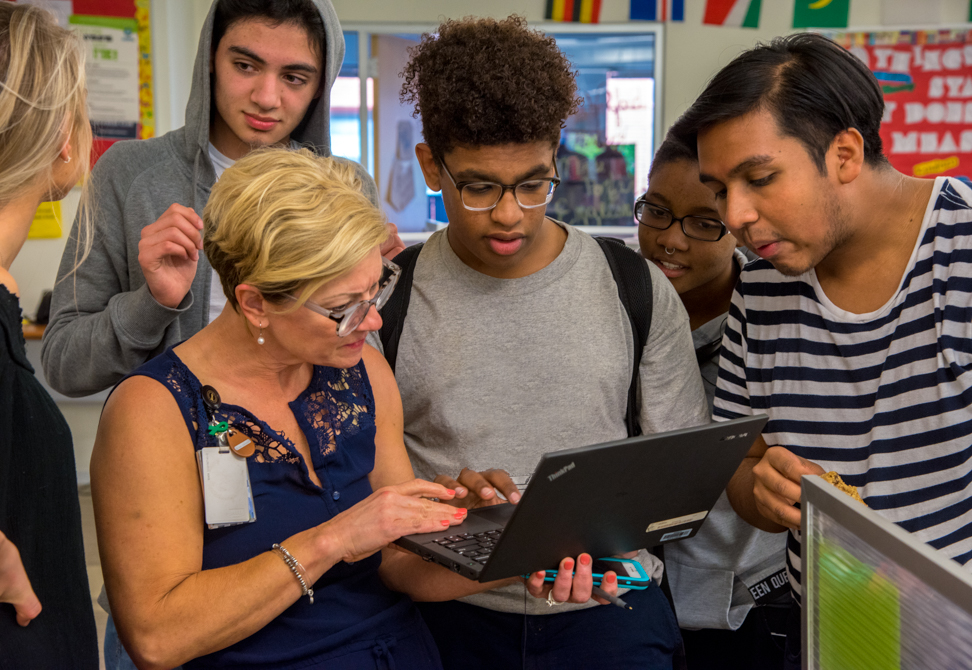ACPS is committed to ensuring our students are as safe as possible when using school-issued Chromebooks and accessing the internet. After speaking to parents and guardians across ACPS, we have identified that the option to manage school devices at home is a community priority, and so ACPS has acquired a new program called Securly Parent Portal to allow parents to do this.
Securly Parent Portal enables parents to monitor and take some control over their child’s online activity outside of school. Parents and guardians of students who take home Chromebooks will receive a weekly summary of online activity and have the option to download a mobile app to monitor activity outside of school. Parents will only have access to view online activity that takes place outside of school.
In addition to the parent portal, Securly has also provided ACPS with improved Chromebook monitoring tools to detect potential self-harm, cyberbullying and violence. If ACPS is alerted of potential safety threats, school administrators will be notified and work with families to address the individual concerns.
Parents and guardians have received information with directions and login credentials in the mail. If parents and guardians have questions, please refer them to the instructions available online in English (PDF), Spanish (PDF), Amharic (PDF) and Arabic (PDF). They can also read answers to frequently asked questions at on the Securly Parent Portal page on the ACPS website.
We appreciate the important role that all staff play in helping to keep our students safe.