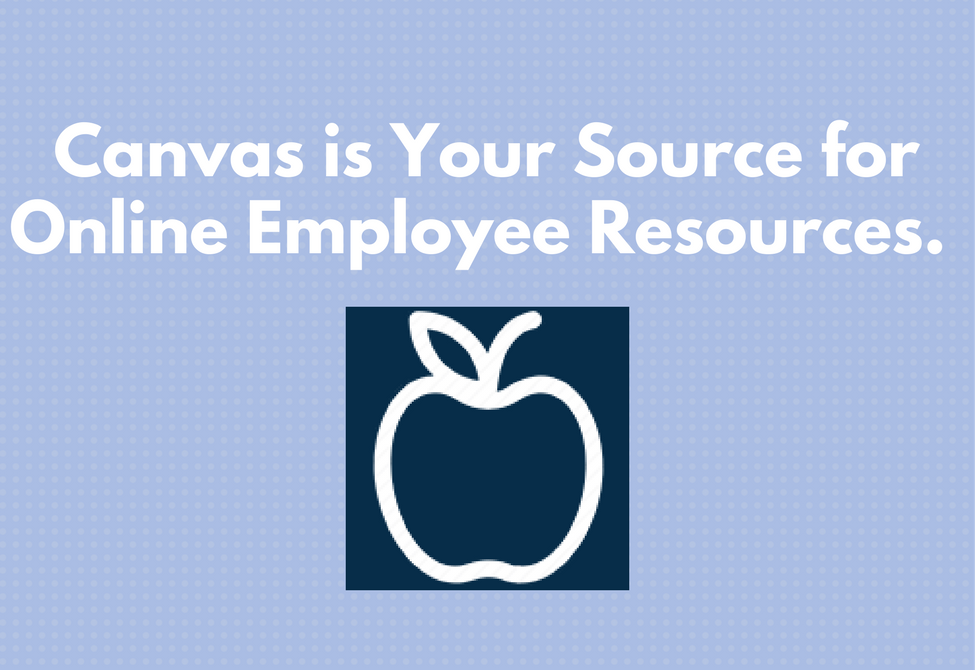All ACPS employees have access to ACPS resources in Canvas, our new learning management system that has replaced Blackboard.
If you have not yet logged in, go to https://acps.instructure.com. If you are not already logged into your ACPS Google account you will be prompted to do so.

Once logged into Canvas, all employees have access to the ACPS Employee Resources area. Look for the apple icon. Here you will find useful information including links to work calendars, personnel policies, Central Office departments, and ACPS systems such as Employee Self-Service, PowerSchool, our Professional Learning Management System, the Substitute Assignment Manager and TimeClockPlus.
You can also find the ACPS logo, letterhead and PowerPoint templates in this area. Don’t forget to download you ACPS 2020 email signature from this section to let your colleagues, students and staff know what we are working toward every day. If you have not yet updated the link to the ACPS 2020 logo in your email signature, you should do so now. Learn how.
If you are unable to log into Canvas or do not see the link for Employee Resources, send an email to canvas@acps.k12.va.us for assistance.